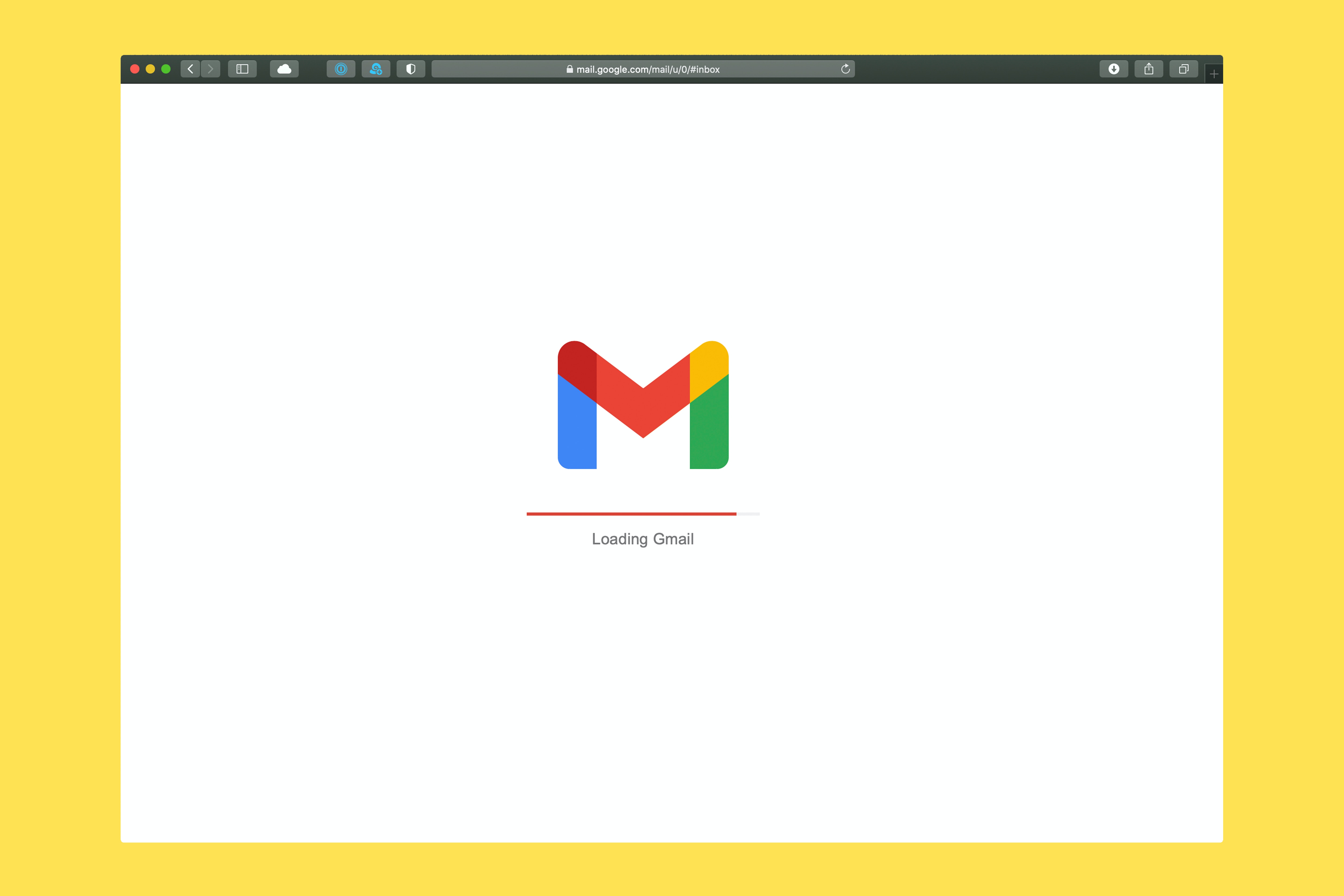Akim Perminov
Certified Squarespace expert
Email Marketing Squarespace: Optimizing Campaigns for Better Engagement in 2024
Email marketing is a critical tool for businesses looking to establish a direct line of communication with their customers.
With a platform like Squarespace, users benefit from the convenience of integrating email campaigns directly into their website architecture.
Squarespace’s email marketing services offer users the ability to design, execute, and manage email campaigns that are cohesive with their brand and website layout.
By providing professional templates and a feature-rich environment, Squarespace empowers businesses to create personalized and impactful email communications.
Building an email list on Squarespace is the first step towards executing a successful email marketing strategy.
Once a mailing list is built or imported, users can launch campaigns to engage and expand their audience.
Crafting compelling content is key to maintaining the audience's interests, and Squarespace’s tools support the creation of dynamic content designed to drive conversions and foster a loyal subscriber base.
For businesses selling products or services, integrating email campaigns with ecommerce functions paves the way for targeted promotions and streamlined shopper experiences.
Advanced techniques in email marketing, such as segmentation and automation, can further enhance the effectiveness of campaigns run on Squarespace.
Understanding and measuring the performance of each email is crucial, and Squarespace provides analytics to gauge campaign success.
This data drives informed decisions on future campaigns, ensuring continual optimization of email marketing efforts.
Key Takeaways
Squarespace provides an integrated email marketing platform that aligns with user branding.
Building and managing an email list on Squarespace is foundational to engaging with your audience.
Measuring and optimizing campaign performance is essential for email marketing success.
Getting Started with Email Marketing on Squarespace
To effectively launch an email marketing strategy, Squarespace provides an all-in-one solution that allows users to create, manage, and analyze email campaigns directly within their Squarespace website interface.
Understanding Squarespace Email Campaigns
Squarespace Email Campaigns is a feature allowing users to send marketing emails directly from the Squarespace platform.
As an integrated service, it offers seamless access to existing website content and subscriber lists.
Users can access real-time analytics, such as open and click-through rates, to measure engagement and performance directly from their Squarespace dashboard.
Setting Up Your Squarespace Email Marketing
Setting up email marketing with Squarespace involves a few straightforward steps:
Sign Up: Users must have an existing Squarespace account to begin. New users can sign up for an account and opt for a free trial to explore the platform's capabilities.
Access Email Campaigns Dashboard: From the Squarespace site, users navigate to the 'Marketing' section and select 'Email Campaigns'.
Create Subscriber List: Utilize tools such as newsletter blocks, and promotional pop-ups on the website to gather customer emails, forming a targeted mailing list.
Integrating Email Marketing with Your Squarespace Website
Integration between email campaigns and a Squarespace website is streamlined, allowing for:
Content Incorporation: Users can easily incorporate content and design elements from their website into emails.
List Management: There's the capability to create unique mailing lists for different customer groups within the website.
Launch Campaign: Once a list is established and the content is prepared, users can directly send campaigns from their Squarespace dashboard.
By leveraging Squarespace's integrated tools and user-friendly interface, individuals and businesses can efficiently execute targeted email marketing strategies to engage with their audience.
Building Your Mailing List
Building a mailing list on Squarespace involves integrating tools like the newsletter block and pop-up sign-up forms to gather subscriber information effectively.
Below, each subsection discusses a specific feature crucial for capturing email addresses and growing your mailing list.
Newsletter Block Implementation
Squarespace's newsletter block is an essential tool for collecting email addresses directly on your website.
To incorporate a newsletter block, one should select the appropriate area on their site, such as a sidebar or below blog posts, and use the Squarespace editor to insert the block.
The user-friendly interface allows for a seamless addition to any page, encouraging visitors to subscribe and join the mailing list.
Creating Effective Sign-Up Forms
Sign-up forms must be clear and concise to be effective. Best practices include:
Using straightforward language that specifies what subscribers will receive.
Limiting the required fields to encourage more sign-ups.
Offering an incentive, like a discount or free resource, can significantly increase subscription rates.
Ensuring forms are mobile-friendly, as a considerable amount of web traffic comes from mobile devices.
Leveraging Pop-Ups and Footers
Pop-ups can serve as a highly visible method to prompt site visitors towards mailing list subscription.
One should configure pop-ups to appear at strategic times, such as when a user has spent a certain amount of time on the site or is about to exit.
Similarly, the website footer consistently offers a location for a subscription form, visible on every page. It acts as a subtle reminder for those interested to sign up without interrupting their browsing experience.
Designing Email Campaigns
Effectively designing email campaigns within Squarespace involves selecting appropriate templates, customizing designs to reflect your brand's unique identity, and ensuring that all communications are responsive for mobile users.
Selecting the Right Email Templates
Choosing the right email template is crucial as it sets the foundation for your campaign's visual appeal and functionality.
Squarespace provides a variety of email templates designed to cater to different marketing goals and content types.
Marketers should evaluate templates based on how well they align with the campaign's message and intended audience interaction.
Customizing with Brand Colors and Images
Customization creates a coherent visual experience that extends from a brand's website design to its email communications.
The use of brand colors and imagery ensures consistency across all channels.
Squarespace allows easy integration of brand assets, including logos and images, often sourced from high-quality platforms like Unsplash.
Users can import these elements directly into their email campaigns to maintain a consistent and professional look.
Incorporating Responsive Design for Mobile Users
In today's digital landscape, emails are frequently accessed on mobile devices, making responsive design non-negotiable.
Mobile-friendly email templates automatically adjust to the screen size of smartphones and tablets, ensuring that the content is easily readable and the layout remains intact.
Squarespace's email templates are designed to be responsive, which helps in maintaining a seamless experience for subscribers who open emails on various devices.
Crafting Compelling Content
Crafting compelling content for email marketing via Squarespace requires careful attention to elements like subject lines and personalization.
An effective strategy not only captures attention but also encourages reader engagement and action taking.
Writing Engaging Subject Lines
A successful email campaign begins with the subject line.
Recipients are more likely to open an email if the subject line is engaging and offers a clear value proposition. Here are key strategies for subject lines:
Use Action-Oriented Verbs: Prompt the recipient to act.
Keep It Short and Sweet: Subject lines under 50 characters typically perform better.
Inject Personality: Reflect the brand voice to stand out in the inbox.
Personalizing Email Content
Personalized content in newsletters and other forms of email communications significantly boost open and click-through rates.
Personalization tactics include:
Addressing recipients by their first name.
Segmenting the email list to send relevant content based on audience interests or behaviors.
Tailoring content to the recipient's stage in the customer journey.
Adding Calls to Action and Promotions
A clear call-to-action (CTA) guides the recipients on what to do next and is vital for converting readers into customers or subscribers.
Visibility: Place the CTA prominently with a contrasting button or link.
Promotions: Incentivize action with discount codes or promotional pop-ups relevant to the content.
Simplicity: Ensure CTAs are straightforward and express a single, clear action.
Advanced Email Marketing Techniques
When using email marketing on platforms like Squarespace, savvy marketers leverage advanced techniques to enhance engagement and boost conversion rates. These tactics include precise segmentation and targeting, deploying automated email series, and incorporating artificial intelligence to refine their campaigns.
Segmentation and Targeting
Segmentation allows marketers to divide their audience into distinct groups based on various criteria such as behavior, demographics, or purchase history.
By targeting these segments with tailored messages, businesses are likely to see higher engagement rates.
On Squarespace, one can easily create segmented lists to send personalized emails, ensuring that the right message reaches the right audience.
Behavioral Segmentation: Send emails based on user actions, such as past purchases or website activity.
Demographic Segmentation: Categorize your audience by age, gender, location, etc., for more relevant messaging.
Creating Automated Email Series
Automated emails, or email automations, trigger a series of messages based on specific actions taken by the user.
Squarespace users can set up drip campaigns to nurture leads, welcome new subscribers, or re-engage dormant customers.
Welcome Series: Automatically send a sequence of emails to introduce your brand to new subscribers.
Re-engagement Campaigns: Deploy a set of messages tailored to reactivate users who haven't interacted with your brand in a while.
Using AI for Better Email Campaigns
Artificial intelligence is revolutionizing email marketing by providing data-driven insights and personalized content at scale.
Squarespace’s integration with AI tools can help marketers optimize send times, subject lines, and email content for each individual subscriber.
Optimized Send Times: AI can predict the best times to send emails when subscribers are most likely to engage.
Personalized Content: Algorithms analyze user data to craft highly personalized emails, increasing the likelihood of conversion.
Measuring Campaign Effectiveness
In assessing the efficacy of email marketing campaigns within Squarespace, it is essential to utilize the platform's analytics tools.
These provide concrete metrics such as open rates and click-through rates. Marketers can leverage this data for strategic improvements.
Understanding Squarespace Analytics
Squarespace's analytics dashboard is designed to offer users a comprehensive view of how their campaigns are performing.
It includes data on audience engagement and behavior patterns, enabling users to gauge the overall receptivity of their campaigns.
Detailed metrics available from this dashboard can help in aligning the content and design of emails with the preferences of the subscribers.
Analyzing Open Rates and Click-Through Rates
Open rates and click-through rates (CTR) are crucial for evaluating the performance of an email campaign.
The open rate measures how many recipients are opening the emails, providing insight into the effectiveness of subject lines and the email's appeal.
The click-through rate reflects the percentage of recipients who clicked on at least one link within the email, which indicates the effectiveness of the email content and call-to-action.
Open Rate: Evaluates subject line success and general interest
Click-Through Rate: Reflects engagement and content relevance
A/B Testing and Continuous Improvement
A/B testing, offered by Squarespace Email Campaigns, allows for comparative analysis of different email versions to determine which one performs better in terms of open rates and click-through rates.
This method informs users which elements — from subject lines to images — resonate more with their audience.
Continuous improvement involves making data-driven tweaks to campaign strategy based on A/B testing outcomes and analytics insights.
The goal is to refine email campaigns for higher engagement and conversion rates over time.
Email Campaigns and Ecommerce
Email marketing serves as a vital tool for ecommerce businesses to promote products, enhance post-purchase engagement, and utilize Squarespace's integrated features to enhance overall sales and customer experiences.
Promoting Products with Email Campaigns
Email campaigns are essential for Squarespace users to highlight new or existing products to their subscribers.
By creating targeted emails, businesses can showcase their products using Squarespace email marketing templates which are designed to fit a brand's aesthetics.
These campaigns should include:
High-quality images of the products
Descriptions that emphasize unique selling points
Clear calls-to-action (CTA)
Personalized product recommendations can be included to boost engagement and conversion rates by anticipating customer preferences and suggesting relevant products.
Post-Purchase Engagement Strategies
Post-purchase communication is pivotal in building a lasting relationship with customers.
Ecommerce businesses leveraging Squarespace can automate thank you emails and follow-ups, creating a positive brand experience, and encouraging repeat sales.
These strategies may involve:
Sending thank you messages immediately after purchase
Following up with emails that track delivery updates
Requesting product reviews and feedback a few weeks later
These touchpoints keep the conversation going and provide valuable insights from customer feedback, driving product improvements and customer satisfaction.
Integrating with Squarespace Ecommerce Features
Squarespace provides a suite of integrated ecommerce features that align seamlessly with email campaigns.
Users can sync their Squarespace Ecommerce platforms with email marketing to:
Automate email lists from their customer base
Use real-time analytics to track open and click-through rates
Set up automated emails based on customer behaviors
Integrating these tools helps businesses understand customer interactions, refine their marketing strategies accordingly, and ultimately elevate their ecommerce performance.
Managing Subscriber Relationships
In the realm of email marketing on Squarespace, effectively managing subscriber relationships hinges on the strategic use of customer relationship management tools, the crafting of engaging welcome emails, and fostering ongoing subscriber interaction. These touchpoints are crucial for establishing and maintaining a vibrant and engaged audience.
Utilizing CRM for Audience Management
Squarespace integrates seamlessly with CRM (Customer Relationship Management) systems that facilitate nuanced audience management.
Utilizing a CRM, businesses can segment their audience based on behavior, preferences, or past interactions, leading to more targeted and effective email campaigns. Segmentation can include:
Demographics: Age, location, job title.
Behavior: Past purchases, website engagement.
Engagement level: Frequency of interactions with previous emails.
Proper audience management through CRM ensures that subscribers receive personalized content that caters to their interests, which is essential for cultivating an engaged audience.
Creating Engaging Welcome Emails
The welcome email is a critical first touchpoint with new subscribers.
On Squarespace, marketers can take advantage of pre-built layouts to construct welcoming and visually appealing emails. Key elements of a successful welcome email include:
Personalization: Addressing subscribers by name.
Clarity: A clear introduction to the brand and what to expect from the subscription.
Call-to-Action: Encouraging new subscribers to engage further with the brand.
High-quality welcome emails set the stage for a strong relationship and are an opportunity to solidify the subscriber's decision to engage with your brand.
Building Long-Term Subscriber Engagement
To sustain a long-term relationship with subscribers, consistent and relevant content delivery is vital.
Squarespace's email marketing platform enables brands to design engaging content and monitor the performance of each campaign, which informs future strategies. Successful engagement practices involve:
Consistent Scheduling: Regular but not overwhelming email communication.
Relevancy: Content tailored to subscribers' interests and behaviors.
Feedback Loop: Encouraging and analyzing subscriber feedback to improve future emails.
By focusing on these elements, businesses foster a connection that keeps the audience invested in their brand, ensuring a vibrant community of subscribers that grow alongside the business.
Email Marketing Optimization
Optimizing your email marketing strategies with Squarespace can lead to higher deliverability rates and greater engagement.
Utilizing the platform's specialized features and understanding the available plans and add-ons are crucial steps in this process.
Maximizing Deliverability and Engagement
To ensure high deliverability, marketers must adhere to best practices that Squarespace supports:
Authenticate Emails: Verify sender domain to reduce the risk of emails being marked as spam.
Engage In Active List Management: Regularly update mailing lists to maintain a database of active and interested subscribers.
Craft Compelling Content: Utilize Squarespace's templates and design tools to create visually appealing emails that resonate with the audience.
Utilizing Squarespace's Marketing Features
Squarespace offers a suite of email marketing features that can be effectively used to enhance campaigns:
Customizable Templates: Tailor email designs to fit brand aesthetics, ensuring a consistent message across campaigns.
Integrations: Incorporate content from a Squarespace website, such as blog posts or products, directly into emails.
Exploring Plans and Add-Ons
Understanding Squarespace's plans and pricing is essential for selecting the appropriate options for your needs:
Pricing Plans: Several plans are available, catering to different volumes of emails and contact list sizes.
Add-ons: Expand functionality with add-ons like automated email workflows and advanced analytics for refined marketing strategy insights.
Integration and Expansion
Squarespace's email marketing service seamlessly integrates with the website builder's features, enabling efficient growth and reach for businesses.
With social media connectivity, Google Workspace collaboration, and customized landing pages, Squarespace boosts the impact of email campaigns.
Linking to Social Media Platforms
Squarespace allows users to connect their email campaigns directly to their social media accounts. This integration streamlines the process, enabling businesses to increase visibility and engagement across multiple platforms simultaneously.
Platforms Supported: Instagram, Facebook, Twitter, LinkedIn
Features:
Auto-publish content to social media
Share email campaign teasers
Expanding with Google Workspace Integration
Users can enhance their email marketing efforts by leveraging the integration with Google Workspace. This collaboration brings professional email services and tools to manage campaigns more effectively.
Benefits:
Sync Google Contacts for targeted campaigns
Access real-time collaboration on email drafts
Creating Landing Pages for Special Campaigns
Special campaigns benefit from custom landing pages created within Squarespace. These landing pages can be tailored for specific promotions or events, enhancing the relevance and resonance with the target audience.
Implementation:
Use Squarespace's drag-and-drop editor for design
Integrate with email campaigns for cohesive messaging
Frequently Asked Questions
In this section, you will find concise answers to some of the most common inquiries about utilizing Squarespace for email marketing.
How does Squarespace's email marketing platform compare to Mailchimp?
Squarespace's email marketing platform is integrated within its website services, offering a seamless design and content sharing experience. Unlike Mailchimp, Squarespace allows users to manage their website and email campaigns in one place, but may have fewer advanced automation options compared to Mailchimp's extensive feature set.
What are the best practices for email marketing with Squarespace?
The best practices for using Squarespace in email marketing include segmenting your audience for targeted campaigns, optimizing email content with engaging visuals from your website, testing different layouts, and analyzing performance with Squarespace analytics to refine strategy.
What are the pricing options for Squarespace's email marketing services?
Squarespace offers different pricing tiers for their email marketing services, which are based on the number of email campaigns and sends per month. Options range from starter plans for those new to email marketing, to more robust packages designed for higher volume senders.
Can automated email campaigns be set up using Squarespace?
Yes, Squarespace allows users to set up automated emails, such as welcome messages for new subscribers, confirmation emails after purchases, or thank-you notes post-engagement, enhancing customer communication.
How do I build and manage a mailing list within Squarespace?
Building and managing a mailing list in Squarespace can be done by adding newsletter blocks or promotional pop-ups to your site. These features automatically collect emails.
Lists can be organized and segmented within Squarespace to target different groups effectively.
Are there any detailed guides or resources available for email marketing on Squarespace?
Squarespace provides extensive resources for email marketing. They include step-by-step guides, webinars, and a comprehensive help center.
These resources are designed to help users understand how to create, send, and analyze the performance of their email campaigns.