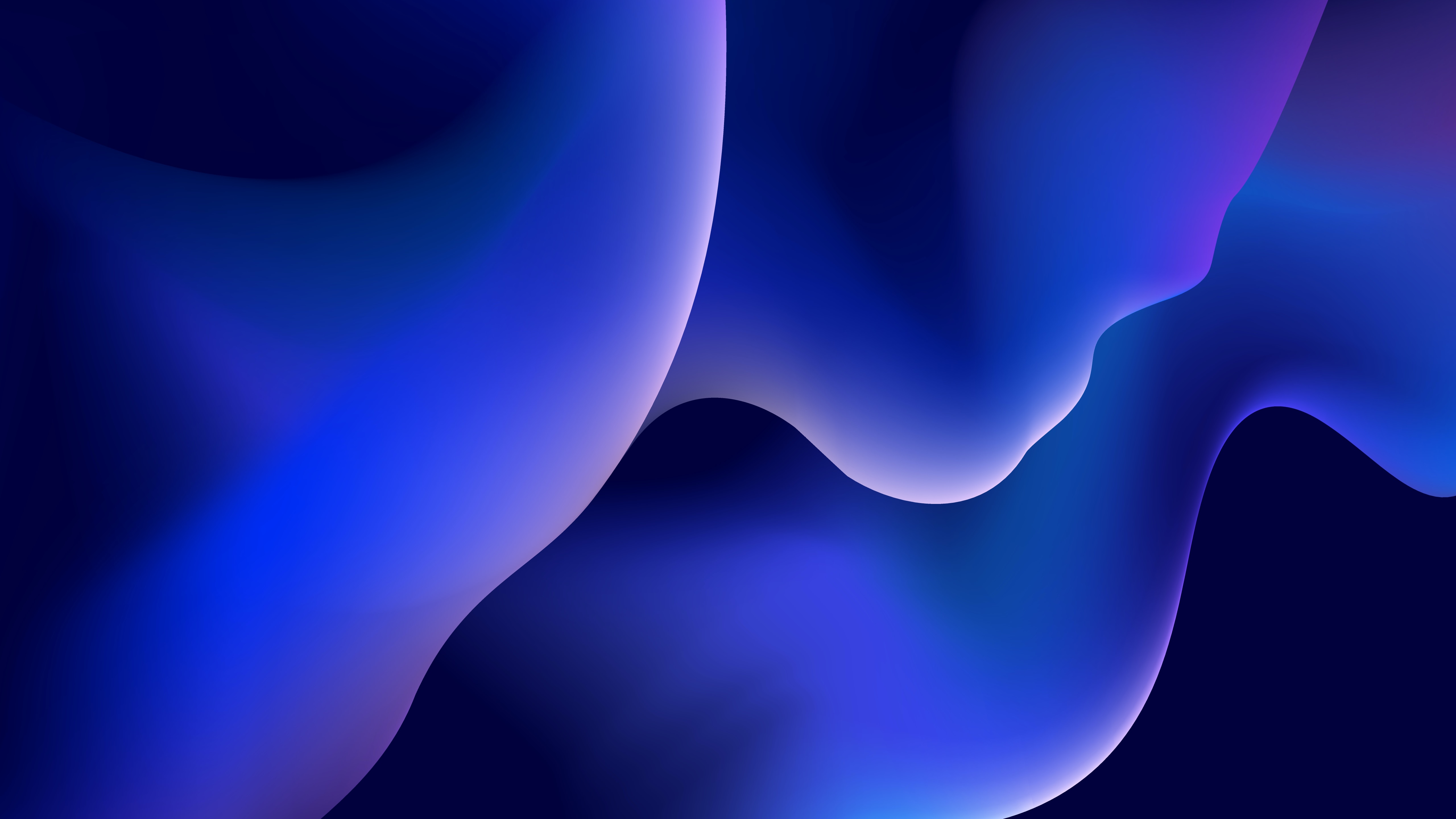Akim Perminov
Certified Squarespace expert
What is Squarespace Fluid Engine? Squarespace 7.1 Explained
Squarespace has introduced the Fluid Engine, a revolutionary drag-and-drop editor designed for the modern web designer. This breakthrough tool allows users to control various design elements precisely, down to the pixel, ensuring that a website aligns with their personal or brand vision.
With a plethora of customization options, Fluid Engine empowers users to manipulate content blocks and create unique layouts effortlessly, making the process as unrestricted as it is intuitive.
As a significant evolution from Squarespace’s Classic Editor, the Fluid Engine incorporates a grid-based system that provides flexibility and control over the design process.
Users can now leverage this advanced technology to move, layer, and arrange content more dynamically. Designers, business owners, and creatives are given the latitude to refine their sites with fine-grained precision.
Fluid Engine's introduction signifies a shift towards seamless integration and optimization, making it a central component for building and managing modern, responsive web pages.
Key Takeaways
Squarespace's Fluid Engine offers unprecedented control over website design.
The grid-based system of Fluid Engine allows for high levels of customization.
Fluid Engine represents a notable upgrade from the Classic Editor.
Overview of Squarespace Fluid Engine
The Squarespace Fluid Engine represents a significant evolution in the design capabilities available within Squarespace's web-building platform. This editor enables users to place, move, layer, and adjust content with a previously unavailable level of precision and control.
Fluid Engine employs a grid-based system, which essentially offers users the opportunity for limitless customization. Content can be added through blocks that can be freely positioned across the page, offering a seamless drag-and-drop experience.
Users can now manipulate each section of their website to the pixel, ensuring their vision is translated exactly onto the web.
There are specific enhancements that set Fluid Engine apart from its predecessor:
Flexibility: Content blocks can be resized and arranged with ease.
Responsiveness: The design automatically adjusts to different screen sizes.
Creative Control: Users have the power to design layouts that are truly unique, without being bound to predefined templates.
Evolution from Classic Editor
Squarespace has transitioned from its Classic Editor to a more advanced, grid-based system called Fluid Engine. This evolution signifies a notable shift in how users can create and manage content within Squarespace 7.1, offering more control and flexibility.
Changes in Editor Functionality
Squarespace's Fluid Engine introduces a grid-based layout, which is the most significant change from the Classic Editor. This new editor functionality allows users to place elements anywhere on a page without the constraints that were typical in Squarespace 7.0.
Users can now control design details down to the pixel, providing a level of precision and customizability not previously possible.
Fluid Engine additionally offers limitless customization, from adjusting sizes and positions of images to fine-tuning text styles, all with simple drag-and-drop operations.
Transition from Squarespace 7.0 to 7.1
The upgrade from Squarespace 7.0 to 7.1 is largely defined by the move to Fluid Engine. This upgrade means moving away from the structure and limitations of Squarespace’s Classic Editor.
It's essential for users who are transitioning to understand that Squarespace 7.1 is built around this new editor, which results in a more intuitive and flexible web design experience.
However, for those who have existing websites on 7.0 and prefer the Classic Editor, Squarespace still allows adding Classic Editor sections to websites where the platform defaults to it.
Layout and Design Capabilities
Squarespace's Fluid Engine elevates the process of web design, offering extensive customization options that cater to nearly every aspect of website creation, from intricate grid layouts to dynamic design settings.
Grid System and Sections
Fluid Engine introduces a flexible grid system that allows designers to move beyond the limitations of a 12-column structure. With adjustable sections, creators can precisely control the placement and sizing of content.
This grid serves as the foundation for building sophisticated web layouts, ensuring consistency across different parts of the site.
Advanced Design Settings
Advanced design settings grant web designers the power to personalize elements with meticulous attention to detail.
Users can manipulate block containers, align content aesthetically, and employ a variety of design options to reflect their unique brand style.
These tools equip users with an unprecedented level of flexibility to implement custom designs without having to code.
Responsive Mobile View
Cognizant of the mobile-first approach, Fluid Engine ensures that design choices translate elegantly to a responsive mobile view.
The platform optimizes each element to provide a seamless experience on smartphones and tablets, maintaining the integrity of the design across different devices.
Squarespace Fluid Engine Functionalities
Squarespace's Fluid Engine provides users with a suite of advanced functionalities designed to enhance the web design process. One can leverage these capabilities to build a more dynamic, responsive, and visually appealing website.
Enhanced Drag-and-Drop Technology
The heart of the Fluid Engine is its enhanced drag-and-drop technology. It enables users to effortlessly place and move content blocks with precision.
Unlike traditional editors, the Fluid Engine adopts a grid-based system, which allows for limitless customization of layouts.
Content can be layered or arranged in unique ways, giving designers the freedom to create intricate visual narratives on their web pages.
Mobile Editing Features
In today's on-the-go world, mobile editing is not just a luxury, it's a necessity.
Squarespace's Fluid Engine caters to this need by offering robust mobile editing features.
Users can now intuitively edit their websites directly from mobile devices, ensuring their pages look impeccable on any screen size.
This functionality reflects the importance Squarespace places on responsive design, where consistency across devices is key.
Custom CSS and Advanced Adjustments
For those who desire a higher level of control over their site's aesthetics, the Fluid Engine provides the ability to integrate custom CSS.
This empowers users to tweak every aspect of their site's design down to the pixel.
Beyond pre-designed blocks and adjustments, developers and designers can exert finer influence over their page's appearance and behavior, solidifying the notion that Squarespace websites can carry a unique digital fingerprint.
Content Blocks and Integration
Squarespace's Fluid Engine revolutionizes the way users manipulate content blocks, offering a flexible grid system for a sophisticated and precise website design process. The integration with various tools elevates the user experience by streamlining functionalities within the editor.
Adding and Organizing Blocks
When users add block elements to their website, they can choose from a wide range of options like text, image, and gallery blocks.
To insert a block, one simply hovers over the desired section and clicks the "+ Add Block" button, unleashing a user-friendly interface for selecting the type of content they wish to add.
The Fluid Engine allows for intricate layering and rearrangement of these blocks, providing freedom in design that aligns with modern web aesthetics.
The blocks can be moved with ease due to the advanced snapping mechanism, and users can adjust the size and alignment of each block to create a cohesive and visually appealing layout.
Notably, image blocks are designed to 'fit' by default to maintain aspect ratio, while other blocks, like the button block, are set to 'fill' to occupy the designated space entirely.
Integration with Other Tools
Integration within Squarespace Fluid Engine extends to a variety of tools that enhance the overall design and functionality of a website.
For example, a gallery block can pull images from linked social media accounts, marrying content creation with social engagement.
Additionally, the platform's system enables the incorporation of third-party applications, ensuring that users can augment their sites with external services and features seamlessly.
Fluid Engine's compatibility with responsive design principles means that any adjustments made in the desktop editor will translate effectively to mobile views.
By facilitating these integrations, Squarespace empowers users to maintain uniformity across various devices while embracing sophisticated design elements.
Optimization and Performance
Squarespace's Fluid Engine enhances website functionality by improving optimization and performance. This robust update addresses key elements such as loading speed and SEO, ensuring a high-quality user experience.
Website Loading Speed and Blocks
The introduction of Fluid Engine has had a significant impact on website loading speed.
By utilizing a more efficient drag-and-drop website editor, creators can design web pages with optimized blocks that are engineered to be lightweight and fast-loading.
This optimization is particularly noticeable on mobile layouts, where speed is crucial for user retention.
Squarespace's Fluid Engine ensures that the structural complexity added through the editor does not impede the performance, keeping bugs to a minimum with Squarespace support teams working continuously behind the scenes for software improvements.
Advantages
Lightweight blocks for fast loading
Efficient code for optimal performance on varying screen sizes
Search Engine Optimization
Search Engine Optimization (SEO) is a pivotal aspect of any website's success, and Fluid Engine contributes positively to this area.
Squarespace has crafted their engine to automatically apply best practices for SEO, with enhancements in the editor allowing for greater control over content hierarchy and readability.
The Squarespace team recognizes the importance of SEO and thus has built Fluid Engine to align with the latest standards that favor well-structured, responsive websites with fast loading times.
The optimization granted by Squarespace's Fluid Engine plays an integral role in ensuring that websites are not only visually appealing but also rank well in search engines and provide a seamless experience for all users regardless of the device used.
Building and Managing Pages
In the realm of Squarespace's Fluid Engine, the focus on intuitive design elevates user experience when it comes to creating and managing pages.
Users can swiftly navigate the process of building their online presence with tools that cater to both the aesthetic and the functional aspects of their website.
Creating Compelling Pages
Creating compelling pages with Squarespace Fluid Engine centers around the innovative drag and drop interface.
Users can place content anywhere on their pages within a grid-based system, which offers unprecedented control and flexibility.
The system allows for precise section spacing customization, making it easier to create a visually cohesive page.
Users can also define their row count, ensuring consistency across different parts of their site.
The process is designed for those who desire a user-friendly way to present content without sacrificing professional quality or design integrity.
Managing and Rearranging Sections
The management of website sections in Fluid Engine is just as seamless.
Users can rearrange different sections of their pages through the same drag and drop interface, giving them the ability to quickly adjust layouts to their preference.
For maintaining a cohesive look throughout the site, there's the possibility to duplicate pages; this feature saves time and aids in keeping a uniform style.
Users appreciate how the grid system takes the guesswork out of section alignment, which can significantly enhance the overall user experience and site appearance.
Special Features for Different Website Types
The Squarespace Fluid Engine introduces specialized features tailored to optimize different types of websites, whether they focus on e-commerce, content creation, or showcasing a portfolio and events.
These nuanced tools provide users the ability to fine-tune their online presence to match their specific goals and audience engagement strategies.
E-commerce Capabilities
Squarespace Fluid Engine enhances the e-commerce experience with a variety of tools designed for online shops.
Features like drag-and-drop product blocks and customizable checkout experiences help shop owners tailor their online storefronts.
Retailers can use dynamic product layouts to create compelling, immersive experiences that adapt fluidly to different devices, making it easier for customers to browse and purchase products.
Blogging and Content Strategies
For bloggers and content creators, Squarespace's editor advances blogging strategies with flexible content blocks that can be arranged to emphasize featured blog posts.
Content creators can utilize rich text options to highlight their voice through typography and design, while integrated social sharing tools contribute to extending the reach of their content.
Fluid Engine’s adaptability allows for a seamless flow of articles, enhancing the storytelling aspect of their blog.
Portfolio and Events Showcases
Artists and event organizers benefit from gallery and portfolio features that enable the creation of visually stunning layouts to exhibit work and announce events.
The editor offers versatile section designs and interactive hover effects, increasing engagement on portfolio pages.
For events, organizers can utilize calendar integrations and responsive scheduling blocks that ensure visitors can view upcoming events and seamlessly explore related content, fostering community and visitor interaction.
User Experience and Support
Squarespace Fluid Engine elevates user experience by blending ease-of-use with innovative design capabilities. Support mechanisms cater to both DIYers and professional designers, making it a versatile choice for website creation.
User Interface Design
The Fluid Engine editor by Squarespace is known for its intuitive drag-and-drop interface, which simplifies the process of web design.
Users can control design features down to the pixel, ensuring their vision is accurately realized on their site.
For those who prefer a hands-on approach, this feature significantly reduces the overwhelm that can come from navigating complex editing tools.
Ease-of-use: Fluid Engine's interface is streamlined for convenience.
Glitches: Minor glitches may occur but can usually be resolved swiftly.
Community Support and Resources
Squarespace has developed a comprehensive support system, particularly beneficial to Squarespace Circle members.
These members gain access to extended customer support, enriched community forums, and advanced guides.
The Squarespace Help Center provides a multitude of resources, from tutorials about navigating the Fluid Engine to articles supporting user education.
Support ticket: For complex issues, submitting a support ticket ensures a direct line of assistance.
DIYers: A plethora of guides cater to those who prefer to learn and solve issues on their own.
Troubleshooting Common Issues
Encountering issues is part of the web design process, and Squarespace offers structured support for troubleshooting.
For example, users experiencing challenges can follow steps to edit their site with Fluid Engine, with support available for both common and complex issues.
Common Issues: The support center lists frequent challenges and their solutions.
User Experience: Maintaining an optimal user experience is central to Squarespace's support strategy.
Creative Freedom with Squarespace Fluid Engine
Squarespace's Fluid Engine equips users with tools that promise a boundless canvas for web design, enhancing the capabilities of both novice and expert site builders.
Unleashing Creativity without Limits
The Fluid Engine transforms website building into an art form, removing traditional constraints.
It integrates drag-and-drop technology within a smart grid layout, enabling the seamless creation of creative layouts.
Users can layer visual elements with ease. Overlapping elements are no longer a hurdle but an opportunity for distinctive aesthetics.
This new design system fosters unbreakable creativity, allowing for a high degree of personalization.
Whether it's crafting a homepage or customizing a template, the user is in full control.
Adapting a site to reflect a unique brand identity is easier, enabling creatives to mold their vision into reality without touching CSS code.
Overcoming Design Challenges
Fluid Engine's agile design approach addresses design challenges faced when tailoring experiences for both desktop and mobile platforms.
It ensures that responsive design isn't just an option; it's built-in functionality.
Smart Grid: This feature provides a structured framework allowing content to adapt fluidly across different screen sizes.
Drag-and-Drop: Site elements can be positioned with precision, offering a tactile and intuitive editing experience.
Element Overlap: Designers can create depth and focus, overlaying images, text, and other elements to craft visually rich pages.
Every aspect of the Fluid Engine empowers individuals to go beyond template limitations.
Designs that respond to screen variations demonstrate the platform's commitment to flexible, device-agnostic content presentation.
While users benefit from the freedom of creation, the end-user enjoys a cohesive, engaging web experience regardless of browsing device.
Frequently Asked Questions
This section aims to answer common queries related to the Squarespace Fluid Engine, providing readers with a straightforward understanding of its functionality and usage.
How does the Fluid Engine differ from the Classic Editor in Squarespace?
The Squarespace Fluid Engine allows for greater flexibility in website design compared to the Classic Editor.
It introduces a grid-based system enabling users to drag, drop, overlay, and resize elements with precision.
What steps are involved in using the Fluid Engine on Squarespace?
To use the Fluid Engine, a user should select a page, enter the edit mode, and add a section.
Upon upgrading to the Fluid Engine, a grid will appear, offering enhanced control over the layout.
Why might the Fluid Engine not work properly on my Squarespace site?
If the Fluid Engine isn't functioning as expected, it might be due to using an older Squarespace version such as 7.0.
The Fluid Engine is only compatible with Squarespace version 7.1 sites.
What is the process for upgrading my Squarespace site to the Fluid Engine?
To upgrade, hover over a section of your website in edit mode and select the 'Upgrade' option.
This will initiate the transition to the Fluid Engine if it is available for that section.
How can I adjust the grid size in the Squarespace Fluid Engine?
Within the Fluid Engine editor, the grid can be adjusted by dragging the edges of elements or using the keyboard to fine-tune the layout, allowing for highly customizable design arrangements.
Where can I find templates specific to the Squarespace Fluid Engine?
Squarespace provides a range of templates designed for the Fluid Engine.
These templates can be accessed when creating a new website or page within Squarespace version 7.1 platforms.