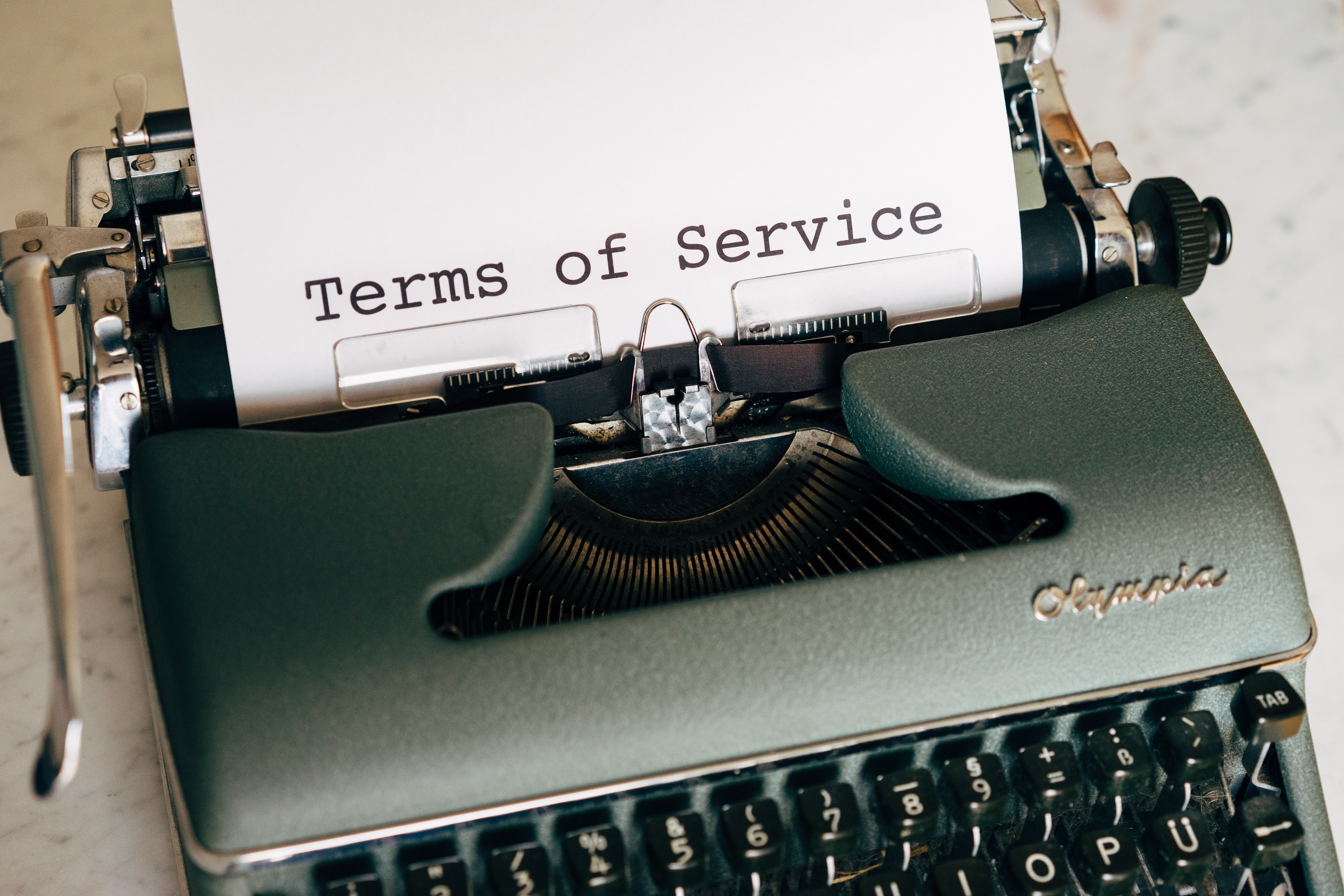Akim Perminov
Certified Squarespace expert
How to Add Terms and Conditions to Squarespace: A Step-by-Step Guide
When launching a website, it's imperative to consider the legal aspects to ensure your online presence is protected and compliant with regulations.
Terms & Conditions and Privacy Policies are not merely formalities; they are crucial tools that safeguard both the website owner and users.
Balancing transparency with legal protection, these documents outline the rules of engagement and detail how user information is managed.
As the digital landscape evolves, having up-to-date legal pages can mitigate risks and clarify the site's operational boundaries.
Many website owners might feel daunted by the prospect of crafting these important legal statements. However, with a plethora of do-it-yourself resources and templates available, the process does not have to be overwhelming.
Platforms such as Squarespace have made it straightforward to integrate these policies into a website, ensuring they are accessible and clear to all users.
Additionally, addressing common inquiries through a robust FAQ section can preemptively answer user questions, enhancing their experience and minimizing potential legal inquiries.
Key Takeaways
Clear legal policies are crucial for website protection and user clarity.
Accessible resources exist to create and integrate legal pages independently.
A comprehensive FAQ section can address common user legal concerns efficiently.
Essential Agreements & Privacy Measures for Your Website
User Agreement and Terms of Service
Owners should incorporate a User Agreement or Terms of Service into their websites as a safeguard and guidance for both the business and site visitors.
This document details how visitors may engage with the website and outlines the business owner's expectations.
Although its legal necessity may fluctuate, as regulations differ across regions, having clear terms enhances the reliability of a site by setting clear guidelines and protections for all parties.
Visibility: This document should be easily accessible on the site.
Legal Protection: It serves as a safeguard in case of any disputes.
Expectation Setting: Clearly presents guidelines for website interaction.
Templates for these agreements are available, yet consulting with a legal expert for tailored advice is often best practice.
Guidelines for Handling User Data
The display of a Privacy Policy is often mandated by law, particularly if personal information is collected from visitors, such as contact details or financial data.
This policy should articulate how this information is managed and protected, demonstrating transparency in practices.
Legal Compliance: Various jurisdictions, like California, mandate these policies.
Third-Party Requirements: Check whether partners or service providers necessitate a Privacy Policy on your site as part of their own terms.
Transparency: It communicates to users how their information is utilized.
Business owners show professionalism and earn trust by transparently outlining their data protection practices.
Considerations for Disclaimer Statements
Including a disclaimer statement may be advised, depending on the industry and services provided.
This highlights the importance of consulting with legal professionals to discuss the need for disclaimer policies on the site, which can preemptively address liability issues related to the content or services offered.
Cautionary Advice: Prioritize founding disclaimers based on the business's focus area.
Legal Consultation: Engaging legal counsel early can prevent costly disputes later.
Handy Options for Self-Serve Legal Documents
For individuals seeking self-help legal documents, particularly in the wellness coaching and creative industry sectors, there is a valuable resource known as Lisa Fraley Legal Toolkit.
This online toolkit proffers legal document templates designed for simplicity and clarity to aid holistic professionals.
Each template comes with comprehensive instructions for ease of use, covering various policy needs within these niche markets.
Another notable provider for legal document templates is Termageddon, renowned for its auto-updating feature.
This platform ensures that legal documents such as Terms of Service, Privacy Policies, and Disclaimers are always current with the latest legal requirements.
The setup process is simple, and they are known for offering excellent customer support to their users.
Both resources stand out for their dedication to providing streamlined solutions for creating legal documents without the hassle of constant manual updates.
Lisa Fraley Legal Toolkit
Specialty: Wellness Coaching, Creative Industries
Features: User-friendly language, Detailed instructions
Termageddon
Key Offering: Auto-updating policies
Support: Accessible customer service
Implementing Legal Policy Pages in Squarespace
Creating policy pages on a Squarespace website is a straightforward process.
Users begin by signing into their Squarespace account and selecting their site.
In the site menu accessed from the dashboard, navigate to the "Pages" section.
Within "Pages," focus on the area labeled as "Not Linked" and click the plus icon to add a new page.
This area is chosen to ensure the policy pages do not appear in the main site navigation, which is reserved for more prominent website content.
Next, select "Page Layouts" to view available templates.
Options specifically for terms of service and privacy policy are offered towards the bottom of the menu. Choose the appropriate layout to proceed.
Squarespace provides layouts that might include basic text structures, side-by-side columns, or image inclusion.
After selecting a desired layout, the page will be created with placeholder content.
Users then enter the editing mode to replace this content with their actual legal policy text. Once the text is amended, ensure to save the changes.
Under the page settings, verify that the policy page is enabled and that titles and descriptions are correctly set up.
For search engine visibility, access the SEO settings.
If preferring to keep the policy page hidden from search engines, enable the option to 'Hide page from search results'.
After finalizing the desired settings, save all changes to complete the setup.
To link a policy page within the website without displaying it in the main navigation, open the settings wheel icon, select "Page," and use the search function to locate the policy page.
After selecting the relevant page, confirm the action by saving.
Common Inquiries
Integrating a Legal Page on a Squarespace Site
To embed a legal page such as Terms and Conditions in your Squarespace website, follow these steps:
Log in to your Squarespace account.
Navigate to Pages, then click on "+" to add a new page.
Select Blank Page and title it "Terms and Conditions".
Insert your text or clauses in the page editor.
Save the changes to make the page live.
Remember to link this page in your website footer for easy access.
Adding a Privacy Policy to Your Site
To add a Privacy Policy page on your Squarespace website:
Log in to your website.
Go to Pages and add a new page.
Name the page "Privacy Policy".
Paste or type your Privacy Policy content.
Ensure visibility by linking the page within your site's navigation.
Privacy Policy Creation within Squarespace
Currently, Squarespace doesn't have an in-built feature to automatically generate a Privacy Policy.
Consider using third-party services to create one and then incorporate it into your site following the usual page creation process.
Using Templates for Privacy Policies
Squarespace doesn’t provide native templates specifically for Privacy Policies.
However, you can find external templates and customize them according to your business needs before posting them on your website.
Legal Compliance for Terms of Service
To ensure your Squarespace site adheres to the legal standards for Terms of Service:
Consult a legal professional to draft your Terms.
Clearly define user rights and responsibilities.
Regularly update your Terms to reflect current laws.
Make your Terms easily accessible from every page, ideally in the footer.
Accessing Squarespace-specific Terms and Conditions Templates
Terms and Conditions templates tailored for Squarespace sites aren't directly available from Squarespace. However, you can source them from legal websites that provide customizable templates suitable for different types of websites, including Squarespace.