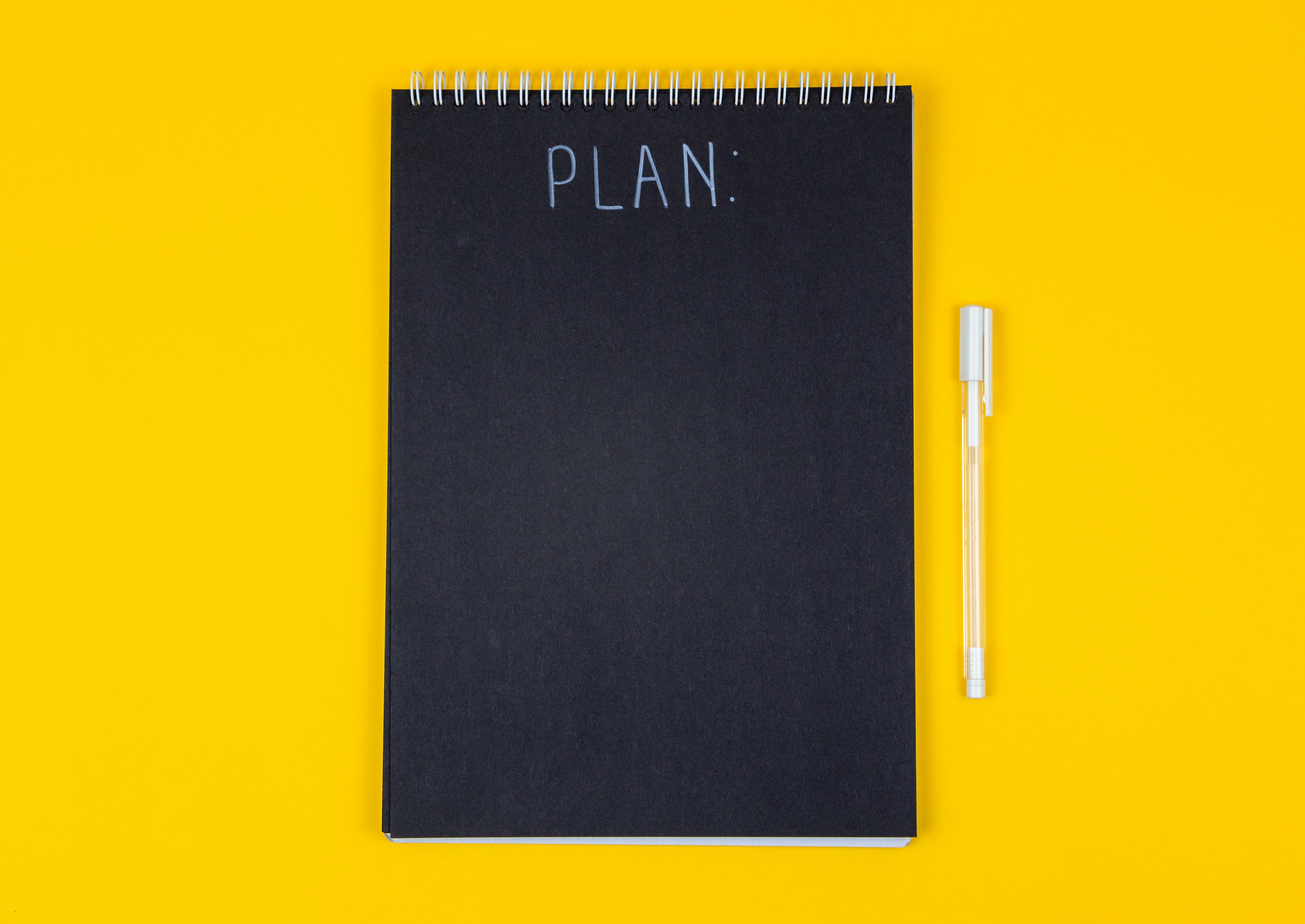Website Design Checklist for Clients: Essential Elements for Your Online Success

By Akim Perminov
Founder & Lead Designer
Embarking on the journey of creating or redesigning a website can be both exhilarating and daunting for clients. As someone experienced in navigating these waters, I understand the importance of a well-structured website design checklist which ensures that all parties are aligned from the start. This checklist not only helps in clarifying what the deliverables will be but also in managing expectations throughout the lifecycle of the project.
Understanding each phase of the web design process and what's required at every step can save significant time and reduce potential frustration. From the initial clarification of the client's vision to the technical specifications, content planning, and user experience strategy, each component is crucial. Also, incorporating aspects of SEO, compliance, accessibility, and a robust testing phase ensures that the final product not only meets but exceeds client expectations. The maintenance and future updates are also integral parts of the discussion to secure the website's longevity.
Key Takeaways
Clarity on project deliverables is established at the outset.
Comprehensive planning ensures an optimized user experience.
Attention to detail in design, SEO, and compliance is critical for project success.
Understanding the Client's Vision
https://www.youtube.com/watch?v=UCmm9UJIPyo&embed=true
As a designer, my foremost task is to align with the client's vision for their project. This ensures that the final product accurately reflects their goals, resonates with the intended audience, and embodies their brand's messaging.
Establishing Business Goals
When I begin a project, I first clarify the business goals that the website aims to achieve. These might include increasing sales, generating leads, or providing critical information. I focus on specifics, such as the percentage increase in conversions or the number of leads expected per month, to set measurable objectives.
Identifying Target Audience
Identifying the target audience is crucial for a successful design. I determine the demographics, interests, and online behaviors of the users who the website must engage. Once I understand who the audience is, I can tailor the user experience to match their preferences and expectations.
Determining Brand Messaging
The brand messaging reflects the identity and values of the client's company. I ensure that the site's tone, language, and design elements synergize to communicate the desired message effectively. Whether it's a message of innovation, reliability, or community, every aspect of the design should enhance and amplify this narrative.
Design Requirements
In this section, I'll guide you through the crucial elements of design requirements: selecting color schemes, choosing typography, and determining layout preferences. Each of these components plays a pivotal role in creating a cohesive and effective website design.
Selecting Color Schemes
Choosing the right color scheme is essential for setting the tone of your website. I recommend starting with your brand colors to maintain consistency. For instance, a Website Design Checklist by Nexcess suggests using specific colors to reflect the brand’s voice and mission. Ensure your palette is limited to a few primary colors and complementary shades to avoid visual confusion.
Choosing Typography
Typography choices can significantly impact readability and user experience. Consider fonts that align with your brand's personality while prioritizing legibility. Consistency is key, so limit yourself to two or three fonts: one for headings and another for body text. A resource like Elementor’s Blog can provide further insights into the strategic selection of typefaces.
Layout Preferences
The layout determines how content is structured and guides the user's eye through the webpage. Core considerations include:
Usability: Ensure intuitive navigation.
Hierarchy: Distinct sections for headlining content.
Responsiveness: Optimize for various devices and screen sizes.
A well-planned layout is outlined in the 11-Step Website Design Checklist by BrowserStack, where emphasis is placed on accessibility and user-friendly design. Remember, the goal of your layout is to create a seamless and enjoyable user experience.
Technical Specifications
When addressing technical specifications for a website design project, careful consideration ensures that the site will operate smoothly across different devices and browsers while providing quick load times for an optimal user experience.
Responsive Design
I first ensure that the website design is fluid and adaptive across all device types. It's vital that the layout and content respond to different screen sizes effectively, a fundamental aspect summarized in the Website Design Checklist for Clients | Nexcess. This means meticulously coding and testing CSS media queries to confirm that text, images, and interactive elements scale and rearrange themselves appropriately on tablets, smartphones, and desktop monitors.
Browser Compatibility
Next, my focus moves to browser compatibility. The website must function correctly and consistently on various web browsers, including but not limited to Chrome, Firefox, Safari, and Edge. This is a detailed step involving checking CSS, HTML, and JavaScript to spot and fix any issues that could arise in each environment. I leverage tools like BrowserStack to streamline this step, as suggested by their 11-Step Website Design Checklist.
Loading Speed Optimization
Finally, optimizing loading speed is crucial for both user retention and SEO performance. My approach includes compressing images, minifying CSS and JavaScript files, and leveraging browser caching. I scrutinize elements that can slow down the site, such as large media files or complex scripts, and address them for peak efficiency. Relying on insights from sources like the Web Design Checklist by Hotjar aids in implementing best practices for a blazing fast website.
Content Planning
In addressing website content planning, I focus on structuring content effectively to engage visitors, communicate the site's purpose, and ensure a cohesive user experience.
Main Content Considerations
When I plan main content, I ensure that it aligns with the website's goals and target audience's needs. I use a comprehensive content checklist that helps in gathering all necessary information, including:
Company Information: Mission, vision, and team bios.
Services and Products: Detailed descriptions, benefits, and features.
Contact Details: Location, phone, email, and social media links.
Visual Elements
Visuals play a vital role in content planning. I incorporate high-quality images and videos that reflect the brand. To maintain consistency, I follow a defined style guide, which includes:
Logo Usage: Size and placement.
Color Scheme: RGB or HEX codes for web use.
Typography: Fonts, sizes, and hierarchy.
Copywriting Standards
Effective copywriting is essential for conveying a clear message. I adhere to SEO best practices to enhance discoverability and readability. My copywriting checklist includes:
Headline Creation: Using powerful, search-engine optimized headlines.
Meta Descriptions: Crafting concise summaries for search listings.
Content Structure: Employing headers, bulleted lists, and short paragraphs for clarity.
User Experience (UX) Strategy
In crafting a UX strategy, my focus is on creating a cohesive plan that enhances user satisfaction and aligns with the specific goals of your business. This includes a well-structured navigation system, strategic call-to-action (CTA) placement, and engagement features that are integral to an intuitive and conversion-optimized website.
Navigation Structure
I prioritize a logical and clear Navigation Structure. It's essential that users can find information quickly without confusion. For instance, a top-level menu with dropdowns should clearly categorize content, using terminology familiar to your audience. Here's a simple structure I recommend:
Home
About Us
Products/Services (with a dropdown for sub-categories)
Blog
Contact
Utilize breadcrumbs on subpages for easy backtracking, and always highlight the current page to provide visual cues for location within the site.
Call to Action Placement
For Call to Action Placement, I ensure that each CTA is prominently visible and compelling, guiding users towards taking a desired action. Placement is key, and I place primary CTAs above the fold on the homepage and at the end of key informational sections where decision-making is at its peak. Here's what an effective CTA setup looks like:
Primary Action: "Start Your Free Trial" – above the fold on the homepage.
Secondary Action: "Learn More" – mid-page after product benefits.
Tertiary Actions: "Contact Us" or "Read Reviews" – in the footer or sidebar.
Engagement Features
Lastly, for Engagement Features, I include interactive elements like live chat support, user reviews, and feedback forms to create a two-way dialogue. Highlighting these elements can be as follows:
Live Chat: Bottom-right corner with a friendly greeting message.
User Reviews: Below product descriptions with a rating summary.
Feedback Forms: Accessible via a floating "Feedback" button on the side of the page.
I utilize these features to learn from and adapt to user needs, keeping the website dynamic and user-centric.
Search Engine Optimization (SEO)
When I approach SEO, I focus on making sure a website is fully optimized for search engines. It's crucial for clients to understand that solid SEO practices can lead to improved visibility and higher rankings in search results.
Keyword Integration
I ensure that keywords are naturally integrated into the content, titles, and headings of a web page. It's not just about having the right keywords, but also about using them efficiently. For example, I'd integrate primary keywords in the title and at least once in the opening paragraph, keeping keyword density at an optimal level which is generally agreed to be around 1-2% of the total word count.
Meta Tags and Descriptions
Every page must have unique and descriptive meta tags and descriptions. Meta titles should be succinct (50-60 characters) and include the main keyword. Meta descriptions, on the other hand, offer more space (150-160 characters) to motivate users to click, utilizing secondary keywords and a clear call-to-action.
SEO-Friendly URLs
For SEO-Friendly URLs, I maintain a clear, concise format that includes target keywords. URLs should be easy to read by both users and search engines, using hyphens to separate words. This not only helps with SEO but also improves user experience. For instance, a URL such as /seo-checklist-for-web-design is more effective than /index.php?page=123.
Compliance and Accessibility
When creating a website, I make it a priority to ensure that design choices are compliant with legal standards and accessible to all users. This means adhering strictly to the Americans with Disabilities Act (ADA) for inclusivity, considering the General Data Protection Regulation (GDPR) for user privacy within the European Union, and including a thorough privacy policy for transparency and trust.
ADA Compliance
Navigation: Websites I design must provide various ways for users to navigate content.
Text Alternatives: For all non-text content, I provide text alternatives like alt tags.
Adaptability: My designs can be presented in different ways without losing information or structure.
Distinguishable Content: I use color contrasts and font sizing that ensures text is easily readable.
Read further about achieving basic and advanced accessibility standards on Accessibility Checker.
GDPR Considerations
User Consent: I implement clear options for users to give consent before processing their personal data.
Data Protection: The sites I build include state-of-the-art security features to protect user data.
Right to Access and Erasure: Users can request their data and also ask for it to be deleted.
More about the intricacies of GDPR compliance can be found on WebFX, where the checklist ensures considerations are met.
Privacy Policy Inclusion
Clarity: My privacy policies are drafted in plain language, specifying what data is collected and how it will be used.
Visibility: A privacy policy is prominently placed so users can easily find and understand it.
Updates: Policies are reviewed and updated regularly to reflect new practices or legal requirements.
I also adheres to providing clear reasons behind data collection and educate clients about the importance of transparent practices as outlined by Torque.
Testing and Quality Assurance
Before launching a website, it's crucial for me to ensure it functions correctly, performs well, and is secure. This process is vital for providing a seamless user experience and for maintaining the integrity of your website.
Functionality Testing
I begin with functionality testing, where my focus is on verifying that every interactive element of the website works as intended. This includes:
Forms: Submission and validation
Links: No broken links and correct redirection
Site search: Accurate results and speed
Navigation: Intuitive and consistent across the website
Performance Testing
Next, I concentrate on performance testing to measure how the website behaves under various conditions. Areas I assess are:
Load time: Ensuring fast loading pages
Responsiveness: Optimal layout on different devices
Scalability: Handling high traffic scenarios without degrading performance
Security Assessments
Finally, I conduct security assessments to safeguard your website against potential threats. This includes:
SSL certification: Implementing secure connections
Data protection: Ensuring proper encryption of sensitive information
Penetration testing: Identifying vulnerabilities before attackers do
By covering these areas, I help protect both the website and its users from security risks.
Project Timeline and Deliverables
Creating a website involves careful planning of the timeline and clear delineation of deliverables to ensure that both clients and development teams have a shared understanding of the project milestones and goals.
Milestone Planning
Milestone Planning is fundamental for tracking the progress of a website design project. I break down the entire process into key phases with specific objectives. For instance, the initial phase might focus on design mockups, while subsequent phases could include front-end coding and back-end development. Each milestone is associated with a timeline, such as completing the design mockups by a certain date.
Review and Feedback Cycles
The Review and Feedback Cycles are strategic moments in the project where I seek client input on the work completed thus far. A typical cycle would involve presenting a deliverable, like a prototype, and scheduling a feedback session to discuss potential improvements. This iterative approach is designed to align expectations and refine the project as it evolves. Proper documentation of the feedback is crucial to make the necessary adjustments.
Final Delivery Schedule
The Final Delivery Schedule outlines when the final website will be delivered. It's here that I provide a detailed schedule, highlighting the completion of the website, the launch date, and the post-launch support period. It is important to factor in time for testing and quality assurance prior to this final phase to ensure a smooth transition to the live environment.
Maintenance and Updates
After launching a website, an effective maintenance strategy ensures the site remains reliable, secure, and updated. I've outlined key tasks in the sections below to help maintain high performance and functionality over time.
Post-Launch Support
In the initial phases post-launch, I closely monitor for any unforeseen issues and ensure a rapid response to feedback or problems. It's crucial to have a support system in place that can address these concerns quickly and efficiently to maintain user trust and satisfaction.
Update Procedures
I establish a consistent schedule for updating software, plugins, and content to keep the website secure and running smoothly. This includes updating to the latest software versions, patching vulnerabilities as soon as they are discovered, and refreshing content to remain relevant and engaging.
Software & Plugins: Update weekly to ensure security and functionality.
Content: Review monthly to keep information current and accurate.
Routine Maintenance Checks
Regular maintenance is integral to a website's longevity and performance. My routine checks cover various aspects:
Broken Links: Monthly checks to fix or remove broken links that harm user experience and SEO.
Site Load Time: Regularly test to ensure fast loading speeds, making adjustments as necessary.
Security Scans: Weekly scans for malware and vulnerabilities to protect site data and user privacy.
Backup: Perform and verify backups of the site's data at least once a month to prevent data loss.
By adhering to these maintenance practices, I help ensure the website remains a reliable resource for users and continues to support the business's objectives effectively.
Frequently Asked Questions
In this section, I'll answer common queries that clients have pertaining to website design to ensure they have a clear perspective on what to consider before initiating their project.
What specific goals do you have in mind for your website?
The objectives for your website can range from increasing brand exposure to selling products directly. Understanding your goals is foundational for a project's success.
Can you identify the target audience and demographic for your site?
Knowing your target audience shapes the design and functionality of your site. It ensures your website resonates with and is accessible to those you aim to reach.
What are the key features and functionalities you would like your website to have?
List the features you need, like e-commerce capabilities or a blog. This guides the website's structure and technical specifications.
Do you have examples of websites you like and what exactly do you admire about them?
Sharing websites that appeal to you offers me a sense of your taste and expectations. This informs the design style and elements to be considered in your project.
How do you envision the brand identity and aesthetic being reflected in your website's design?
Your brand's identity and aesthetic should be consistently represented throughout the website. It's important to articulate this to align with your visual branding strategy.
What is your preferred timeline for the website's development and launch?
Establishing a clear timeline helps manage expectations and ensures that the project milestones are met efficiently.