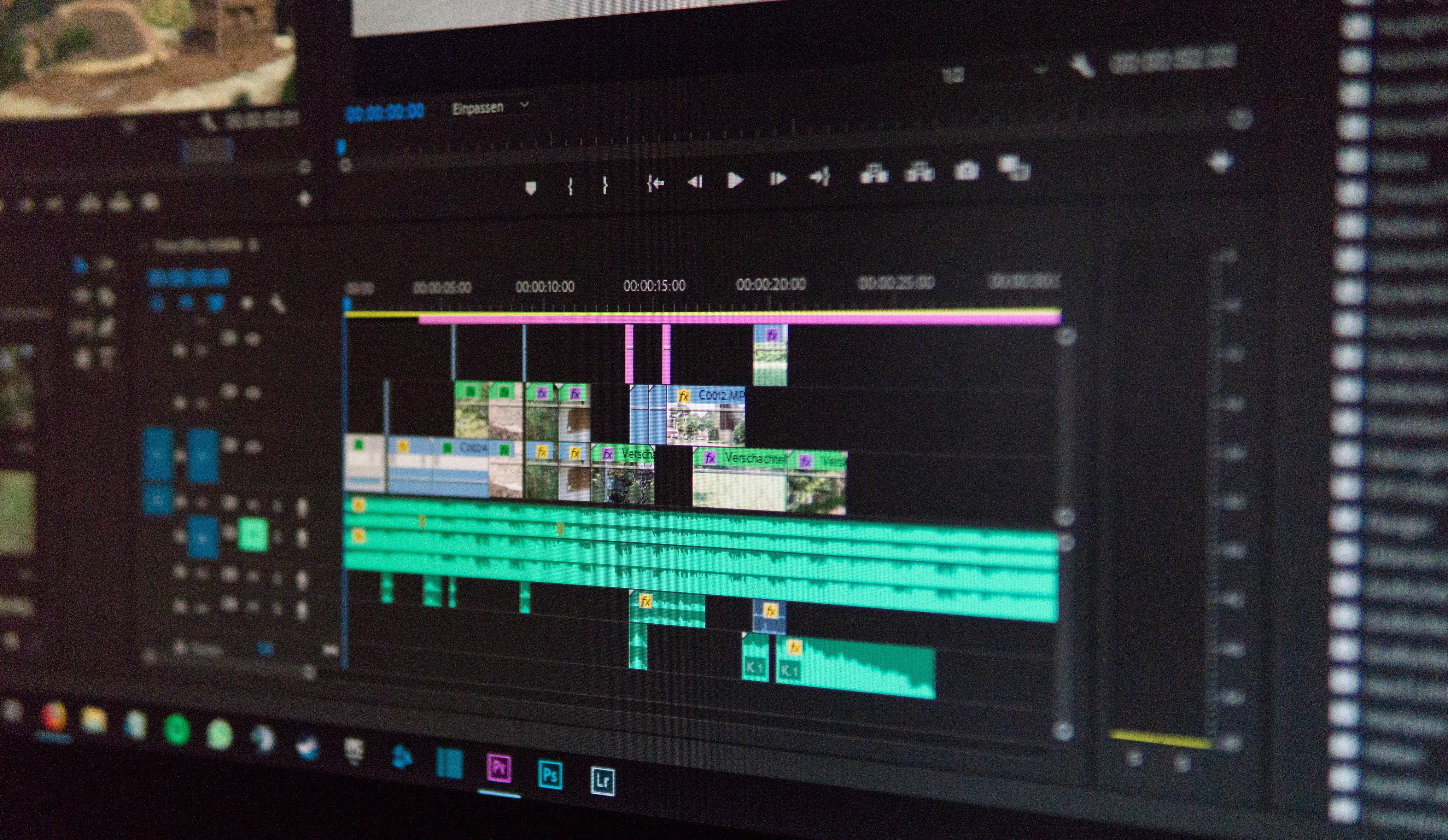Squarespace Vimeo Integration: Seamlessly Embedding Video Content

By Akim Perminov
Founder & Lead Designer
Integrating video content on your Squarespace website engages visitors and enhances user experience. Vimeo, a leading video hosting platform, provides a seamless way to showcase high-quality videos. By embedding Vimeo videos into Squarespace, you can leverage the strengths of both platforms to create a visually impactful and professionally polished website.
Using Vimeo on your Squarespace site offers various customization options, from video backgrounds and galleries to leveraging video for e-commerce purposes. With Vimeo's analytics, you can also gain insights into video performance, helping to inform your content strategy. Integrating Vimeo with Squarespace can also contribute to your site's SEO, making your content more discoverable and shareable.
Key Takeaways
Embedding Vimeo enhances Squarespace sites with high-quality video.
Vimeo's analytics provide valuable insights into video performance.
Vimeo integration can boost SEO and user engagement for Squarespace websites.
Understanding Squarespace and Vimeo
https://www.youtube.com/watch?v=WLDeuIAFOyo&embed=true
When setting up a website, I consider different platforms and services to create a robust online presence. Squarespace is a user-friendly content management system (CMS) that allows me to build and manage a website without needing to code. Its strengths lie in its website administration capabilities and the ease with which I can conduct business. On the other hand, Vimeo is a video hosting platform known for its high-quality video capabilities and ease of use when it comes to uploading and sharing videos online.
Integrating Vimeo videos with Squarespace can be highly beneficial for my site. It supports video embedding, which means I can showcase videos directly on my Squarespace site. Here's a quick comparison of the two:
FeatureSquarespaceVimeoPurposeWebsite buildingVideo hostingEase of UseGood for beginnersUser-friendlyBusiness PreferencePreferred by some reviewers—Admin EaseEasier to administer—Video IntegrationPossible with embeddingSpecializes in video
For video embedding, Squarespace allows links to videos on my site, which means I can easily add video content by linking to videos hosted on Vimeo. However, there have been changes in how these two services interact, specifically regarding the type of Vimeo account required to embed videos on Squarespace.
It's essential for me to stay updated with the platforms' policies and features to make sure I can leverage both to meet my business's needs effectively.
Integrating Vimeo in Squarespace
Integrating Vimeo videos within a Squarespace site enhances the visual content and can keep visitors engaged. Here are the methods and customization options I'll detail.
Embedding Vimeo Videos on Squarespace
To embed a Vimeo video, I select a Video Block and paste the video's URL directly into it. Alternatively, using a Code Block allows me to input iframe HTML code for more control over the embedding process. Detailed steps for this process can be found in the guide on embedding Vimeo videos.
Vimeo Video Block Customization
After adding the Vimeo video to my site, I customize its appearance using Squarespace's built-in tools. I can adjust the width, set the padding, or create a custom aspect ratio, to ensure the video fits seamlessly within my site’s design. Squarespace also provides options to set the autoplay, loop, and volume controls, making customization simple and stylistically flexible.
Responsive Design and Video Sizing
To maintain a professional look across devices, Vimeo videos on Squarespace are responsive by default. This means they automatically resize to fit the screen they're being viewed on. For specific design needs, Squarespace's Spacer Blocks can be added to adjust the video's surroundings and enhance mobile responsiveness. If I encounter any issues with sizing, solutions are available in Squarespace's comprehensive help guides.
Squarespace Video Backgrounds
Squarespace enables me to enhance my website's visual appeal by using video backgrounds. One effective way is by incorporating Vimeo videos, which can make my pages more engaging.
Adding Vimeo Videos as Backgrounds
Adding a Vimeo video as a background to my Squarespace website is straightforward. First, I need to upload my video to Vimeo and then get the share URL. Within Squarespace, I navigate to the Media panel in my Page Settings and paste in the video's share URL. The video will then be set to play on loop, muted by default.
Design Considerations
When choosing a video for my background, it's essential to keep a few design principles in mind to ensure the best visual outcome:
Aspect Ratio: I choose videos with a horizontal aspect ratio, preferably 16:9, to reduce the chance of unwanted cropping.
Content Positioning: The subject of the video should ideally be centered and have space around it to accommodate different screen sizes.
Performance: I limit the video background to two or less per page to maintain optimal page load times and user experience.
Squarespace Video Galleries
Integrating Vimeo videos into Squarespace galleries enhances the visual appeal and functionality of a website, allowing me to create engaging video content sections easily.
Creating Video Galleries with Vimeo
To create a video gallery on Squarespace using Vimeo, I first ensure my Vimeo videos are publicly accessible. I then embed them into my Squarespace website by adding a Video Block, where I paste the Vimeo video link. This approach allows me to showcase my videos in a structured and aesthetically pleasing format.
Gallery Layouts and Vimeo Content
Squarespace provides various gallery layouts that I can choose from to best display my Vimeo content. I consider the visual style and user experience I wish to offer—whether that's a grid, slideshow, or carousel. Each option provides a different way to interact with the video content and is compatible with Vimeo videos embedded on my site.
Squarespace and Vimeo SEO
Integrating Vimeo videos on Squarespace websites offers unique SEO advantages, enhancing visibility and engagement.
Optimizing Vimeo Videos for SEO
I understand that to maximize a video's search potential, the title and description on Vimeo should incorporate targeted keywords related to the content. For instance, a video about "Easy Home Workouts" could include keywords such as "fitness," "exercise," or "home workout routines" in its metadata. Consistent keyword usage in the video's title and description can greatly improve its chances of appearing in search results, both on Vimeo's platform and in search engines.
Video Transcriptions and Captions
I believe in ensuring the accessibility of content. Adding transcriptions and captions not only makes videos accessible to a wider audience but also contributes to SEO. Search engines crawl text, meaning the accurate and keyword-rich transcriptions and captions can significantly enhance a video's discoverability. When videos are embedded on a Squarespace site, I make sure the captions are enabled, potentially leading to better indexing and a stronger presence in search results.
Vimeo Analytics and Squarespace
Integrating Vimeo with Squarespace allows me to track video performance and leverage analytics to enhance viewer engagement directly on my website.
Tracking Vimeo Video Performance
I find that using Vimeo's detailed analytics, I can gain insights into how my audience interacts with the videos on my Squarespace site. Metrics such as play rate, average watch time, and heatmaps are particularly useful. Heatmaps show me exactly which parts of the video are watched, skipped, or rewatched, which is indispensable for understanding viewer behavior.
Utilizing Analytics to Improve Engagement
By analyzing the data from Vimeo, I can make informed decisions to improve the viewer's experience and engagement on my Squarespace site. For instance, play rate indicates how compelling my video thumbnail and description are, prompting me to optimize such elements to increase views. Furthermore, by assessing average watch times, I am able to appreciate which content holds the audience's attention, helping me to better tailor my future videos.
Troubleshooting Vimeo Integration
When integrating Vimeo with Squarespace, I ensure that videos are accessible and play smoothly on my website. This involves addressing common issues and effectively resolving playback problems.
Common Vimeo Embed Issues
In my experience, certain issues arise frequently with Vimeo embeds on Squarespace. Incorrect Video URLs can lead to embedded videos not appearing. I always double-check the URL to ensure it's correct and complete. Another common hiccup is privacy settings on Vimeo; if the video is set to private, it won't play on Squarespace. I make sure to adjust these settings on the Vimeo page if necessary.
Solving Playback Problems
If a video from Vimeo isn't playing correctly on my Squarespace site, I take a systematic approach to troubleshooting. First, I check the browser compatibility to make sure the issue isn't specific to a single browser. Then, I look at storage and memory settings on mobile devices to ensure they aren't causing a hiccup in playback. If the problem continues, I refer to the Squarespace support page that details how to upload, embed, or link videos best suited for my project's needs.
Best Practices for Vimeo on Squarespace
When integrating Vimeo videos into my Squarespace website, I ensure that I adhere to a set of best practices to provide an optimal viewing experience for my audience. Here's what I focus on:
Video Quality: I select the appropriate video quality settings in my Vimeo account to balance between a sharp image and fast loading times. This means choosing a resolution that matches the display area on my site. For instance, if the design calls for a full-width video, I opt for a higher resolution.
Privacy Settings: To control where my videos can be viewed, I adjust the privacy settings on Vimeo. This allows me to restrict playback to my Squarespace domain only, which prevents unauthorized usage on other sites.
Embed Options: I make use of the custom embed options provided by Vimeo to ensure my videos look consistent with my site's design. Key points include:
Autoplay
Loop
Color palette
Mobile Responsiveness: Given the variety of devices accessing content online, I make sure that my Vimeo embeds are responsive. This involves setting the iframe to a relative width, allowing the video to adjust automatically to different screen sizes.
Custom Thumbnails: For a professional look, I create custom thumbnails that give viewers an idea of the video content before they click play. These thumbnails are consistent with my site’s visual branding.
SEO Optimization: To improve discoverability, I include keyword-rich titles and descriptions for my videos on Vimeo, which can contribute to better search engine rankings for my Squarespace site.
By combining a thoughtful approach with the advanced features that Vimeo offers, I leverage the power of video to enhance the user experience on my Squarespace website.
Squarespace E-Commerce and Vimeo
Integrating Vimeo with Squarespace enhances e-commerce experiences by using video content to showcase products and engage customers.
Using Vimeo for Product Videos
I find that adding product videos from Vimeo to a Squarespace e-commerce site can significantly increase customer engagement. Illustrating product features, demonstrating use-cases, or providing customer testimonials through Vimeo videos makes it easier for customers to understand my products. Squarespace's platform allows for straightforward embedding of Vimeo videos, ensuring that customers have a seamless experience without ever needing to leave the product page.
Enhancing Online Stores with Videos
I believe a well-crafted video can do wonders for an online store. By using Vimeo's high-quality video content, I can give my Squarespace site a competitive edge. Recent updates show that Squarespace now supports native video hosting, allowing for direct video uploads to enhance my storefront. These can complement externally hosted Vimeo content, offering visitors a rich mix of media to influence their purchasing decisions.
Frequently Asked Questions
In this section, I'll address common queries regarding the integration of Vimeo videos on Squarespace, providing precise steps and solutions to make the most of your website's video content.
How can I embed a Vimeo video on my Squarespace website?
To embed a Vimeo video, first obtain the video's embed code from your Vimeo account. Then, within Squarespace, add a Video Block or use the embed block and paste the code. Your Vimeo video will then be part of your Squarespace page.
Is it possible to create a video gallery on Squarespace with Vimeo videos?
Yes, you can create a video gallery on Squarespace featuring Vimeo videos. Simply add a Gallery Block to your page and insert your Vimeo videos by selecting them from your connected Vimeo account or pasting individual video URLs.
Can I use Vimeo videos as background videos on Squarespace pages?
Absolutely. Squarespace allows you to use Vimeo videos as background videos on your pages. Add a background video by selecting the Video Background option in a section's edit settings and entering the Vimeo URL.
Why am I unable to retrieve my Vimeo video on Squarespace?
If you're struggling to retrieve a Vimeo video on Squarespace, check that the URL is correct and the video is not set to private on Vimeo. Ensure there are no restrictions on the video that prevent it from being embedded.
Is there a way to set Vimeo videos to autoplay on my Squarespace site?
Yes, you can set Vimeo videos to autoplay on your site by adding "?autoplay=1" at the end of the video URL inside the embed code. Keep in mind that some browsers have limitations on autoplaying videos with sound.
How do I fix the issue with Vimeo video thumbnails not displaying on Squarespace?
To fix thumbnails not showing, ensure that your Vimeo video settings allow for the thumbnail to be displayed and that the correct thumbnail is selected within Vimeo. Sometimes clearing your Squarespace cache also helps refresh content display.